School Dashboardstr
The School Dashboard primarliy has 3 sections: a) Navigation bar, b) School panel and a c) Schedule panel
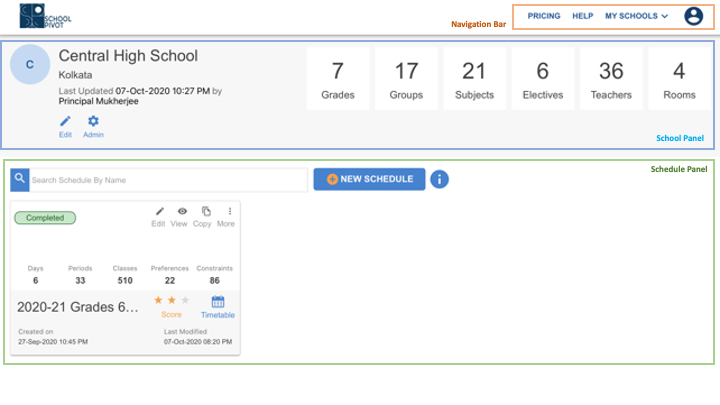
Fig. 49 School Dashboardstr
School Detail Panelstr
The School Detail panel has information like Name, date of creation and updated date etc. for a School. It also provides a summary about the School (Total number of Teachers, Subjects, Grades, Groups etc.).
In addition to the School details, the panel allows to edit School Master Data and Manage Administrators.
Schedule Panelstr
Each School can have one or more Schedules or Timetables associated with it. Schedule panel displays all the Schedules created for the School along with a search bar to look for the Schedule names and a button to create new Schedules.