Shared Roomsstr
School buildings usually have Rooms shared and used to teach subjects to different Grades during the school time.
Add a Shared Roomstr
On the Shared Rooms page, you can add a new Room and specify the availability as well. On this page, you can also edit and delete these entries later.
Note
To see how to add the Teachers’ details, refer Teachers documentation.
In the previous section, we learnt how to add Teachers to the School. In this section, we will learn how to add a new Room to the School account.
In the example shown below, we will add a new Shared Room for Computer Lab which is only available in the afternoon. To add a Shared Room simply follow the instructions in the video shown below.
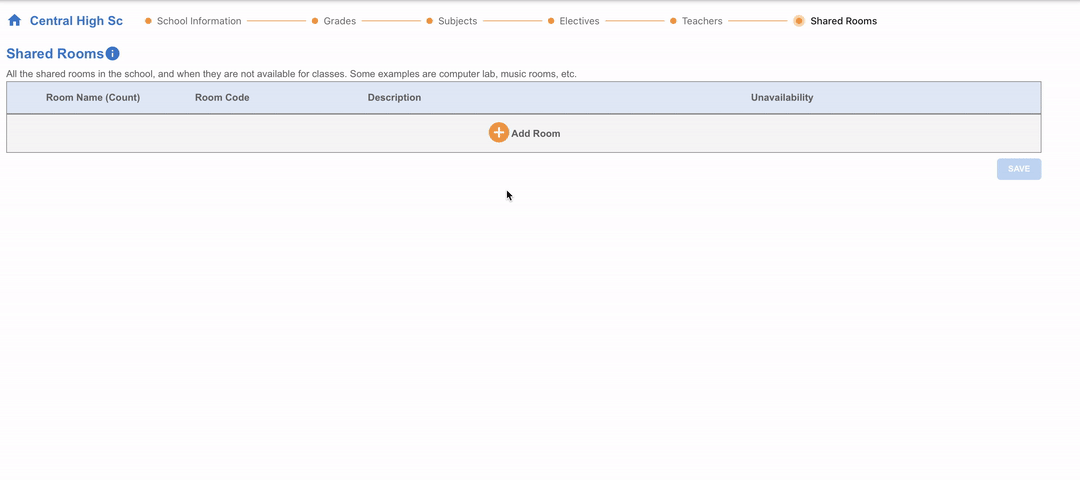
Fig. 11 Add a new Roomstr
Adding More Roomsstr
If you would like to add more Rooms, you can click the Add Room button to add a new row at the bottom and edit the Room details.
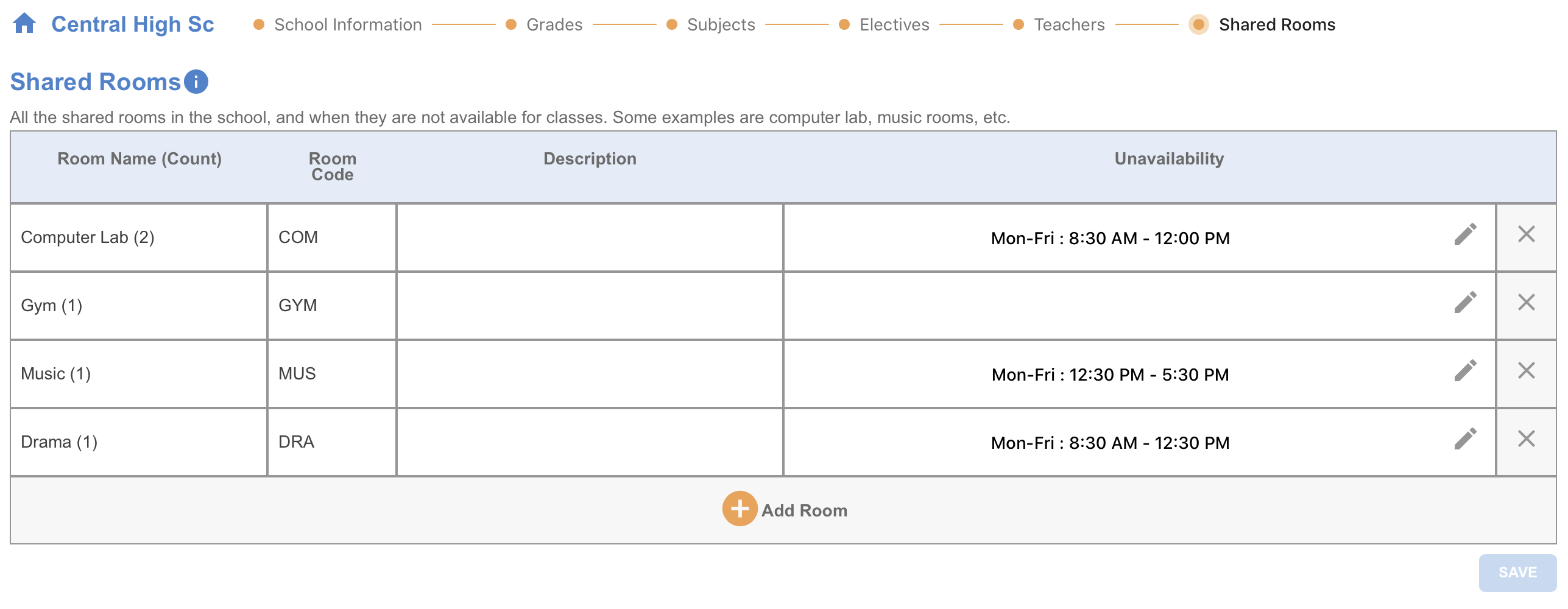
Fig. 12 Add more Rooms to the Schoolstr
When you’re done adding all the Rooms, the next step would be to create a Timetable or Schedule based on the School Master Data.