Teachersstr
Teacher is someone who teaches students on one ore more Subjects. To create the Timetable, a database of Teachers needs to be maintained who are employed with the School.
Add a teacherstr
On the Teachers page, you can add Teacher name, contact details, specify their availability and whether they are a class teacher or not. These information can be edited later as well.
Note
To see how to add the Electives’ details, refer Electives documentation.
In the previous section, we learnt how to create an Elective group and add speicific Subjects to that group. In this section, we will learn how to add a new Teacher to the School.
In the example shown below, we will add a new Mathematics teacher Ratna Krishnan to the Central High School. To add a Teacher simply follow the instructions in the video shown below. Use the “Max teaching periods per week” field to denote how many Periods Ms. Krishnan can teach per week. Use the “Weekly Availability For Teaching” section to denote that Ms. Krishnan is not available for teaching on Fridays. Also, she usually prefers to teach Grades 9 and 10.
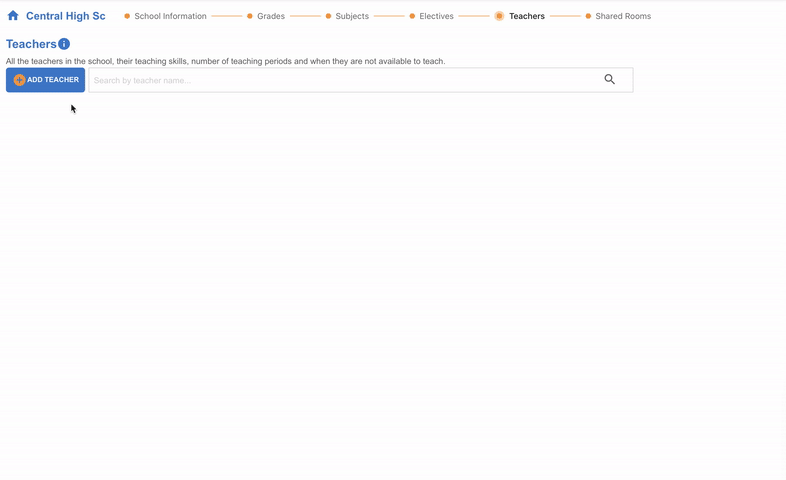
Fig. 9 Add a new Teacherstr
Configure Class/Group Teachersstr
If you would like to assign a teacher as a Class Teacher to a Grade Level, Grade or a Group, then edit the Teacher card and update the “Select as a Group Teacher” section.
Adding More Teachersstr
If you would like to add more Teachers, you can click the Add Teacher button to add more Teachers.
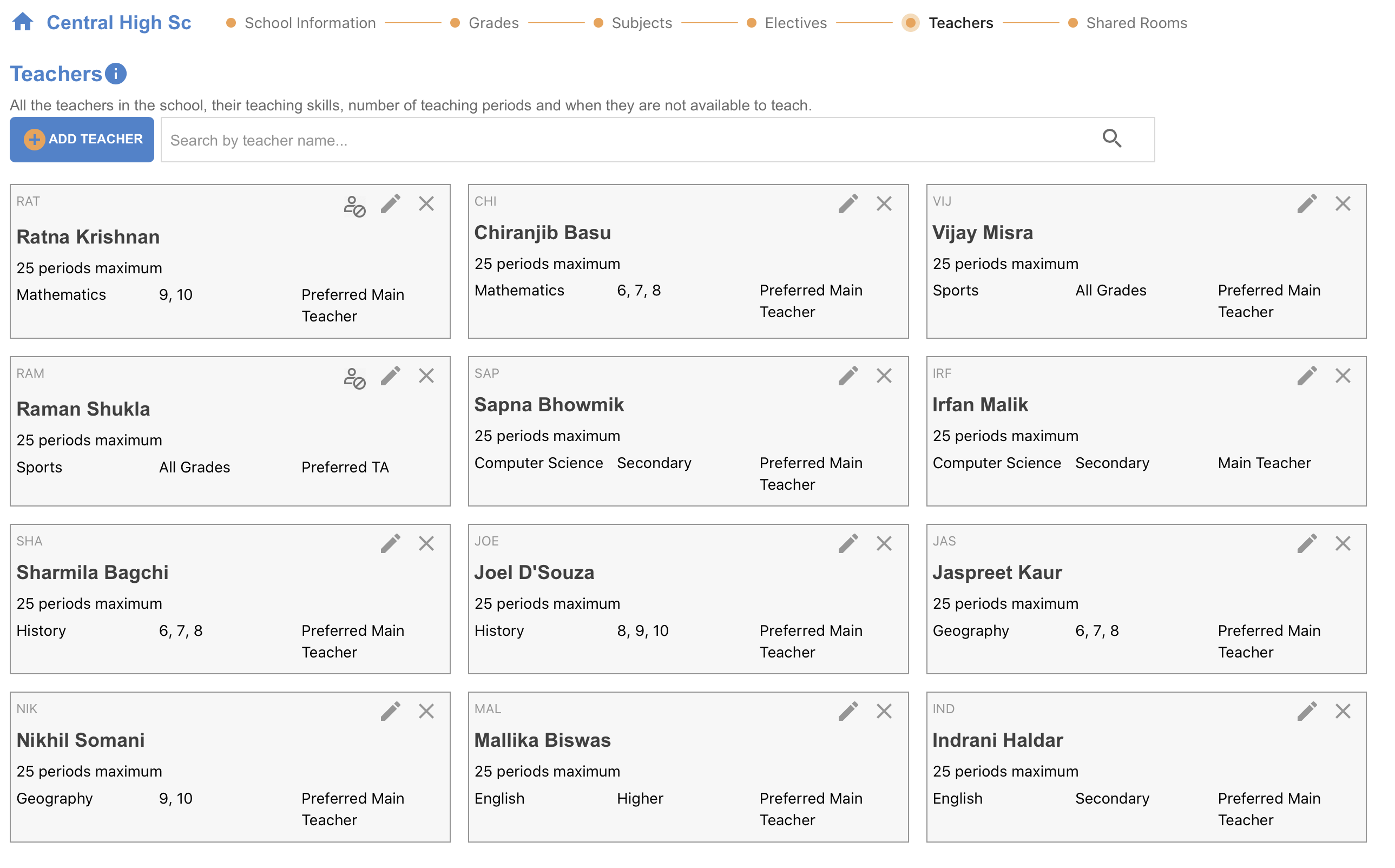
Fig. 10 Add more Teachers to the Schoolstr
If the list of Teachers in the School are long and you need to find someone specific, you can search for the Teacher using the Search field at the top of the page.
When you’re done adding all the Teachers, the next step would be to add Shared Room details to the School Profile.