Subjectsstr
Once you have created a School Profile, and the corresponding Grade information, it is now time to add Subjects taught at the School for all the Grades.
Add Subjectstr
On the Subjects page you can add, edit or delete Subjects such as English, Mathematics etc. You can also individually associate them with Grades in which they are taught in.
Note
To see how to add the Grade details, refer Grades documentation.
In the previous section, we added multiple Secondary (6-10) and Higher Secondary level (11-12) grades to Central High School. Now we will add Subjects such as English, Mathematics etc. to the account and also specify the Grades that they are taught in.
The following video shows how to add a subject called History that is taught in Grades 6-10.
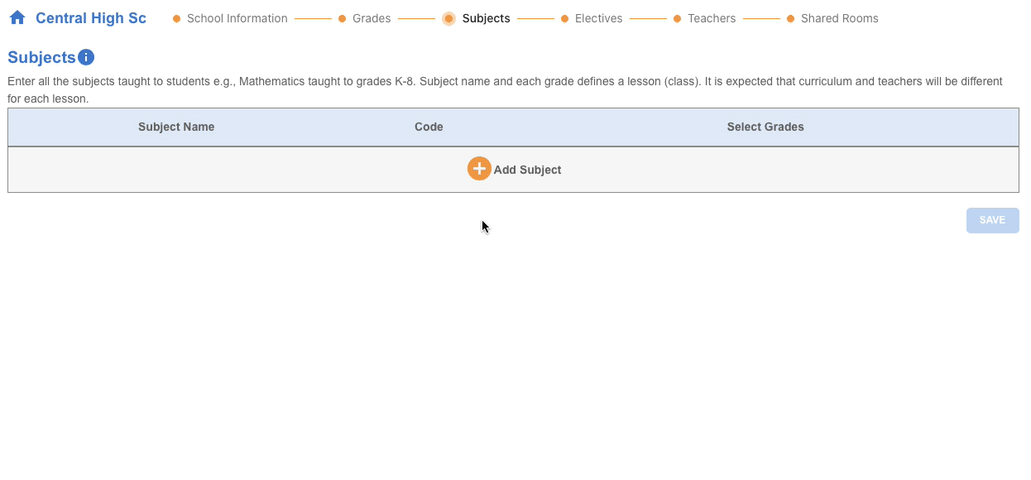
Fig. 5 Add new subjectstr
Instead of finding a Subject from the dropdown list, you can also type in a new Subject name.
Adding More Subjectsstr
If you would like to add more Subjects, you can click the Add Subject button to add a new row at the bottom and edit the Subject details.
When you’re done adding all the Subjects, you will be ready to add Electives to the School Profile.
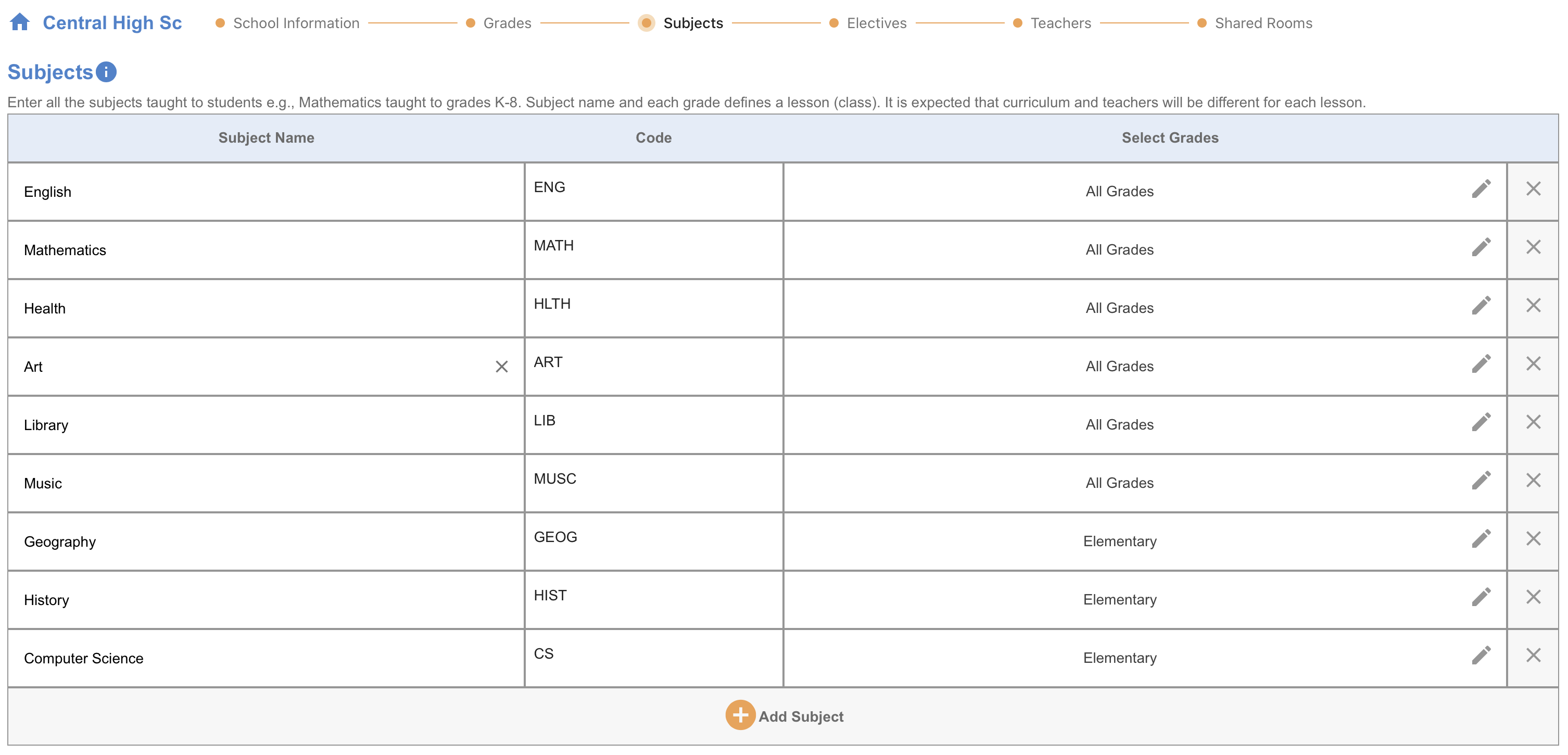
Fig. 6 Add more Subjects to the Schoolstr