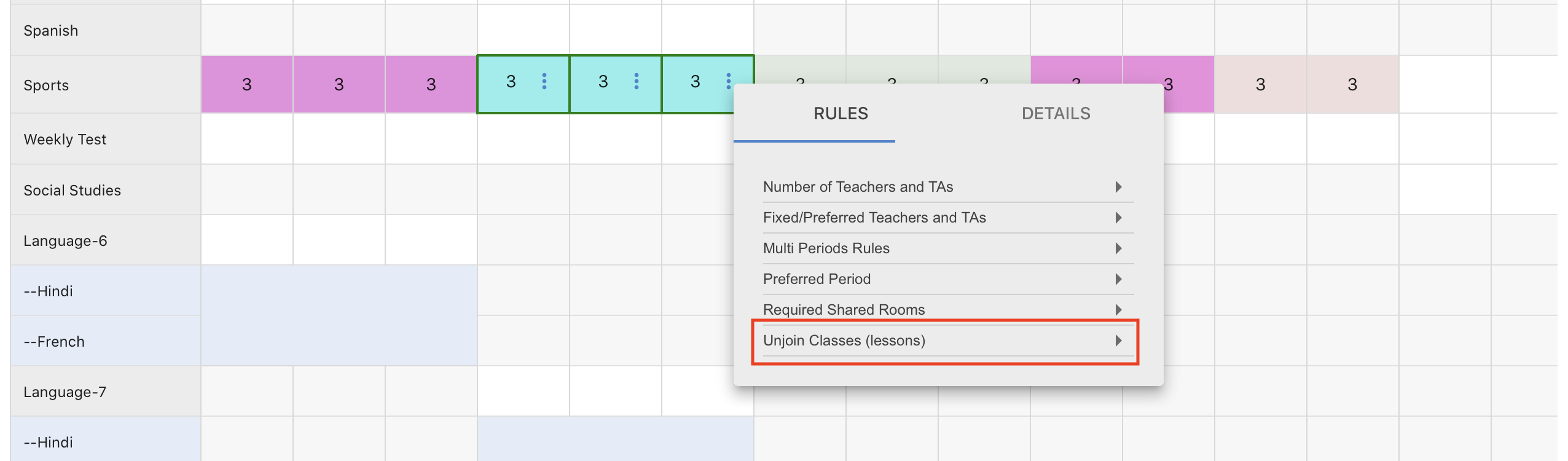Joint Classesstr
If you need to teach two or more Groups of the same Subject together, you might want to combine these Groups into one class by specifying Joint Class rule. This is especially applicable for Elective Classes where Groups are combined together and take the different Subjects in the same Period.
Add a Joint Classstr
Joint Class rules allow users to combine and teach two or more Groups into one single Class. Use CTRL + Click (CMD + Click) to select the Groups that need to be joined. Once they are combined, edit the number of periods and apply the changes. The following video shows how Groups in Grade 6 are marked to have Joint Sports classes:
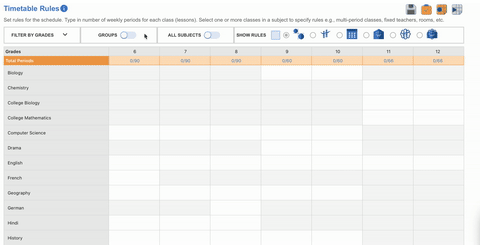
Fig. 23 Add a Joint Classstr
For Central High School, we will join the Groups of Grades 6-10 for their Sports class.
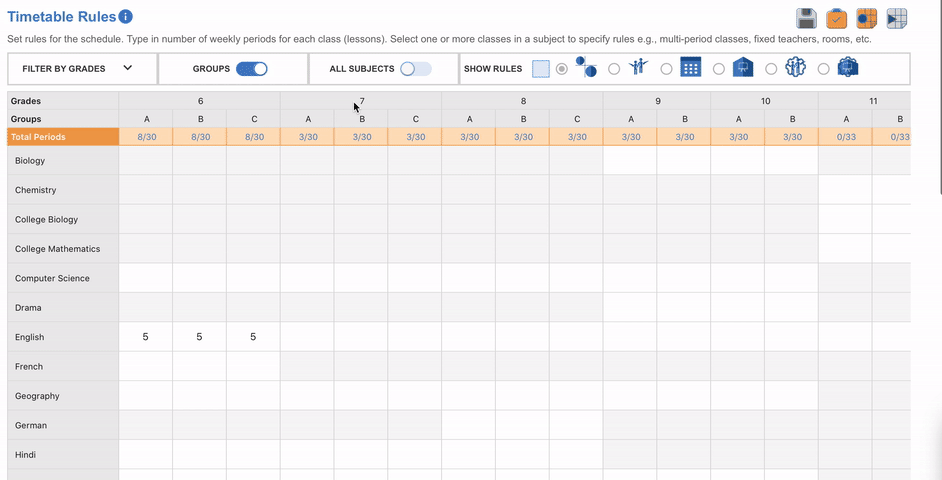
Fig. 24 Add all Joint Classesstr